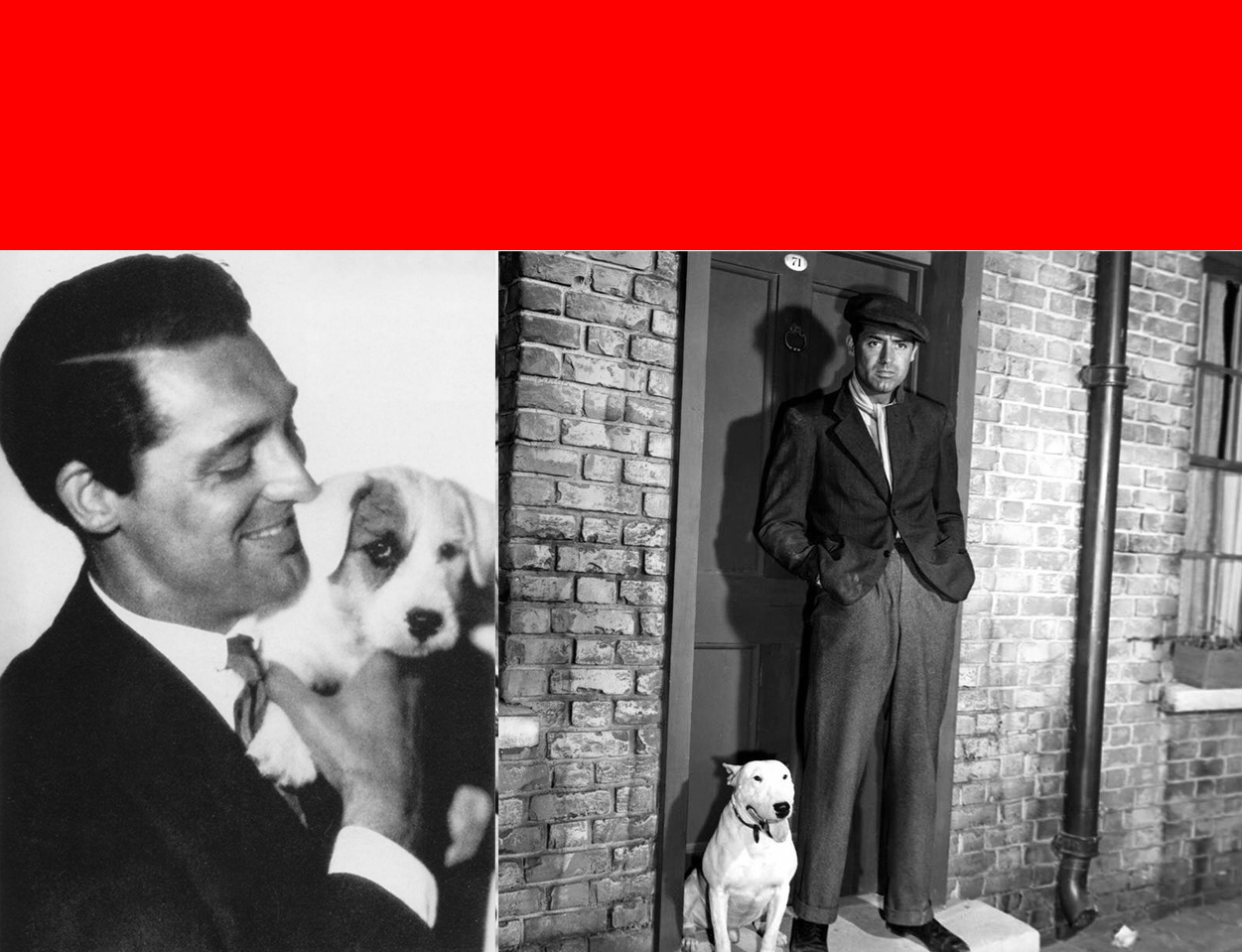Check out our Crowdcast channel where you can watch our event recordings again or catch up on the 2020 Festival when we pivoted online during lockdown. Follow us at crowdcast.io/@carycomeshome to keep up to date with our forthcoming events. Once you’ve registered you can click on the ‘Save my spot’ button to register for events with one log-in…
powered by Crowdcast powered by Crowdcast powered by Crowdcast powered by Crowdcast powered by Crowdcast powered by Crowdcast powered by Crowdcast powered by Crowdcast powered by Crowdcast powered by Crowdcast powered by Crowdcast powered by Crowdcast powered by Crowdcast
: 5px 0;”>powered by Crowdcast
Please note Crowdcast works best on Chrome. Go to the Attendee Guide for more information on how to join.
Booking a ticket for our Crowdcast event
Click the Book Now link to go to Crowdcast to register. Click the ‘Save my spot’ button to register. You will be prompted to enter your email address or social media login (Facebook, Twitter or Google). An email will be sent to confirm your registration, along with the option to add the event to your calendar.
Joining our Crowdcast event
Once you register you will have instant access to the event’s Crowdcast page, including the polls, chat, and Q&A. To return to the event page at any time, simply click the link in your confirmation or reminder email. The event will start automatically on its event page at the time advertised, and all you have to do is sit back and relax.
Participating in multiple events
Crowdcast allows you to use one login for all of your events. In your profile you can access all of your upcoming events. You can personalise your profile with a picture and brief biography.
Interacting at the event
Polls are located in a tab just below the video feed. Some events may add a poll prior to the event or during a live session, so be sure to check this area periodically.
Questions & Answers are also in a tab just below the video feed. This is where you can submit any questions or leave a comment on a question. Once the host has answered the question, you will be able to view it in the answered tab. You can also vote on questions that others have submitted if you would like to see them answered.
Chat is located on the right hand side of the video feed. This is a great place to say hello and introduce yourself before the event goes live. Chat lets you directly communicate with the host and other attendees before, during, and after an event.
What is “Pay what you feel”?
We want to make our events accessible whatever your budget, but for those that can afford it, we’d really appreciate it if you can give generously to keep the festival afloat in these difficult times.
We rely on ticket sales as our main source of income. Covid-19 and the cost of living crisis has made had a big impact of the cinema exhibition sector and independent film festivals, with several cinemas and festivals closing in recent years. If you’ve enjoyed watching our events, please consider donating.

Festival highlights….

Celebrating Bristol’s status as a UNESCO City of Film, in recognition of the city’s vibrant screen heritage, of which Cary Grant is one of our brightest stars.